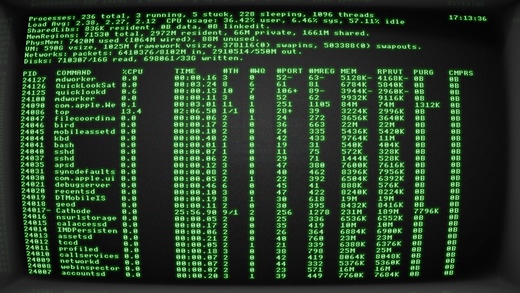Cathode 3.3.1
Continue to app
Paid Version
Publisher Description
Cathode is an advanced terminal app with visuals inspired by classic computers. Use it to wirelessly connect to any machine that offers secure shell access. Features: Terminal: - Fast and accurate emulation - Live text resizing and reflowing - 256 Colors - Unicode (single width glyphs) - Perfect score on test suites Graphics: - Large collection of retro bitmap fonts - Zoom text from small/crisp to large/blocky. - More than a dozen sliders for customizing shape, colour, lighting, and distress. - Takes full advantage of retina displays - Fluid animations respond to your gestures and movements - Low power modes for using less CPU and battery Keyboard: - Support for bluetooth keyboards, including special keys - On-screen keyboard can be customized with favorite characters - Keyboard can be hidden for a fullscreen experience - Works comfortably in both portrait and landscape modes Networking: - Connects over 3G or Wifi - Handles multiple concurrent sessions - Preserves connections and reconnects when needed - Automatically detects nearby computers using Bonjour - Save bookmarks for frequently used servers. - SSH key management.
Requires iOS 7.1 or later. Compatible with iPhone, iPad, and iPod touch.
About Cathode
Cathode is a paid app for iOS published in the System Maintenance list of apps, part of System Utilities.
The company that develops Cathode is Secret Geometry, Inc.. The latest version released by its developer is 3.3.1.
To install Cathode on your iOS device, just click the green Continue To App button above to start the installation process. The app is listed on our website since 2014-02-26 and was downloaded 0 times. We have already checked if the download link is safe, however for your own protection we recommend that you scan the downloaded app with your antivirus. Your antivirus may detect the Cathode as malware if the download link is broken.
How to install Cathode on your iOS device:
- Click on the Continue To App button on our website. This will redirect you to the App Store.
- Once the Cathode is shown in the iTunes listing of your iOS device, you can start its download and installation. Tap on the GET button to the right of the app to start downloading it.
- If you are not logged-in the iOS appstore app, you'll be prompted for your your Apple ID and/or password.
- After Cathode is downloaded, you'll see an INSTALL button to the right. Tap on it to start the actual installation of the iOS app.
- Once installation is finished you can tap on the OPEN button to start it. Its icon will also be added to your device home screen.